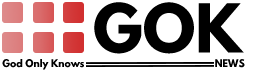Google Comes with Web Version for Text Messages on Android
Android Messages, the new messaging app from Google, now has a web version like WhatsApp and Telegram. The advantage of Android Messaging is that you can also send text messages with it.
To use the web version of Android Messages, you must install and open the app on your Android device. There you will find the option ‘Messages for the web’, and you can scan the QR code on the page – in the same way as WhatsApp Web.
Android Messages, which are free to download, can be used to send text messages. That way you can send text messages from your desktop, and you can copy the content of received text messages, such as log-in codes and address details. Sending SMS messages logically goes off your SMS bundle.
The app must be the ‘iMessage of Android’: users of Android Messages can namely send messages to each other without affecting their SMS bundle. The messages are then sent over the internet. This function is already active in the US, for example.
Encryption
In addition to messages, you can also send photos, videos, audio files and gifs with the app. Unlike iMessage and WhatsApp, Android Messaging is not encrypted with end-to-end encryption, allowing Google to read along with the messages you send and receive theoretically.
The question is: are Android users waiting for another chat app from Google? The internet giant already has Allo, a smart chat app that automatically recommends replying to chat messages. Or take Hangouts, the app that replaces the outdated Gchat and is integrated into Gmail. Hangouts are now seen as the business chat app.
For years Google has been trying to book success in the market for chat apps, and Android Messages should finally be that. With more than two billion Android users, the market is enormous, but the question is: can Google compete with Facebook’s WhatsApp and Messenger or the Chinese WeChat, which now dominate the market.